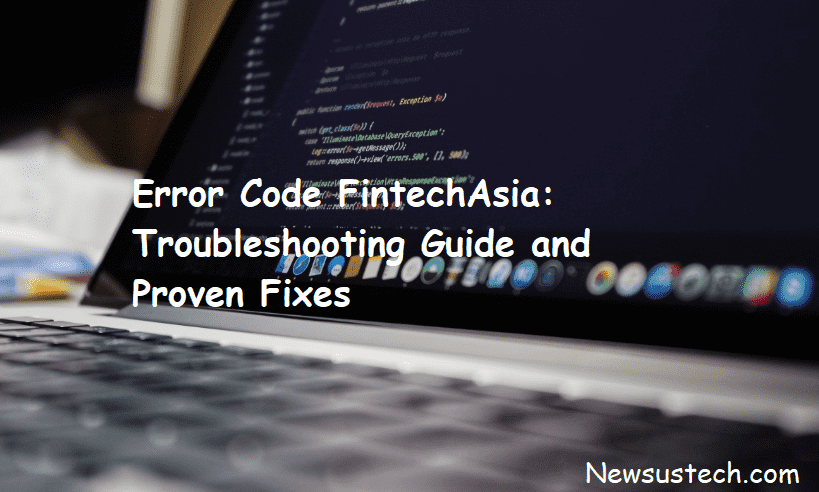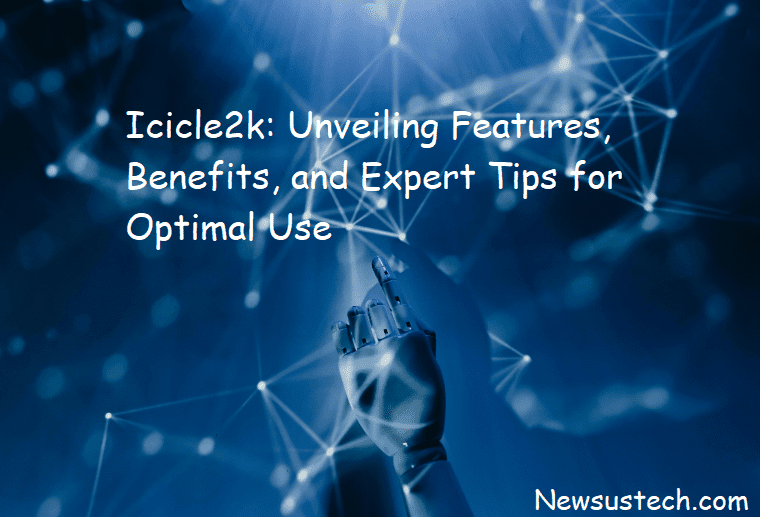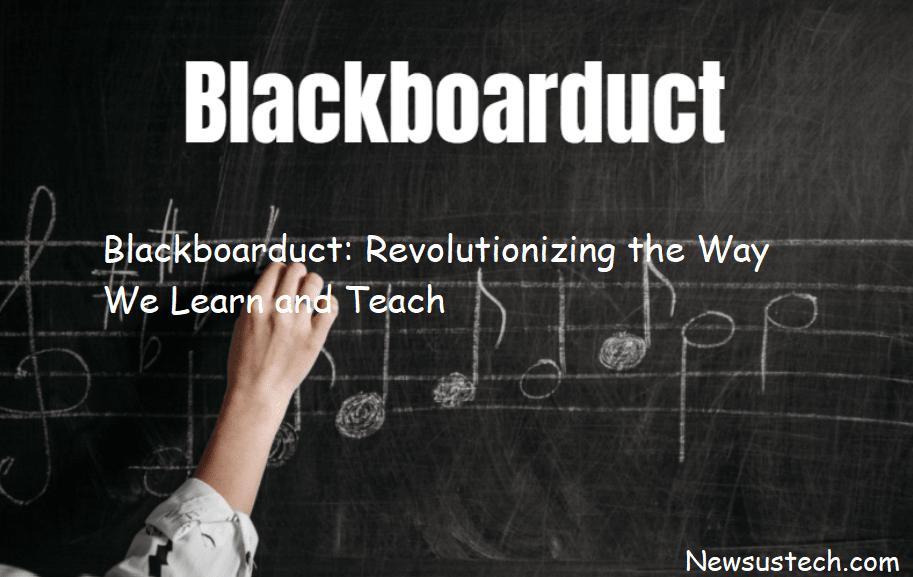An Application Acceleration Manager (AAM) is a piece of software that enables enhancement. Optimize the performance of application delivery over networks. As more users access resource-intensive applications remotely over the internet.
There is a need for technologies that can speed up application performance. An AAM works by observing and analyzing applications. The traffic between client devices and application servers. It identifies bottlenecks, inefficiencies and optimization opportunities in real time. The AAM then caches application components. Content at network edges using techniques like compression, caching and connection multiplexing.
This caching of often accessed components at the network edge much. It reduces the distance application traffic has to travel, freeing up bandwidth. It also offloads processing tasks from centralized applications. It servers to distributed edge nodes, enhancing scalability. Generally, an AAM significantly improves end-user experience by accelerating application response times.
How Does Legacy Application Acceleration Work?
Application acceleration helps speed up applications. It uses different methods to make data move faster over networks. This improves how quick applications work. Application acceleration is useful for web apps and apps used on company networks. In the past, companies first started adding tools like SASE to their data centers. These web-based tools helped optimize how people used applications. Companies wanted to make sure apps worked well as more. People accessed them over the internet or remote networks. Application acceleration supported these goals by helping data. It’s transfer and access run smoothly and fast.
Application Acceleration optimization techniques
Application acceleration optimization techniques are important and useful. Now we’ll discuss one by one:
1. Caching
Storing often accessed data closer to the user helps speed up data retrieval. This can be done by identifying the data on a local server near the user or immediately on the user’s device.
2. Compression
Decreasing the size of data before sending. It is vital to save bandwidth and speed up transfers. This can be achieved by compressing and encoding. Extracting only the needed parts of large files.
3. Protocol Optimization
Network protocol changes can enable faster data transfer and lower latency. Optimizing protocols minimizes processing time. It allows data to flow more efficiently between devices.
4. Load Balancing
Spreading network traffic across several servers prevents any single one from becoming overloaded. It is a critical performance. Distributing load across countless servers supports optimal speed and responsiveness.
5. Traffic Shaping
Network administrators prioritize critical data to move efficiently through networks. This ensures important information stands transferred before other traffic. This business operation stays seamless.
6. Content Delivery Networks (CDNs)
A global network of servers is used by content delivery networks. This allows users to access content more fast based on their physical location.
Legacy Application Acceleration and WAN Optimization
Application acceleration helps speed up apps that run over long distances. It is part of a larger idea called WAN optimization which aims to make the whole wide area network faster. Application acceleration directly helps apps by reducing how long things take. It uses techniques like caching, and compressing data. It improves protocols that apps use to talk to each other. This cuts down waiting times and makes transfers faster.
Caching stores data locally so it doesn’t have to travel as far. Compression shrinks files so they take less time to send. Protocol changes simplify app conversations so there is less back and forth. Together these reduce delays from redundancy, unnecessary chats, and lost packets. When businesses use application acceleration with their WAN optimization strategy. Employees can work on apps secure from anywhere without slowdowns over long distances. This is important for companies with remote workers.
Application Acceleration Benefits
- Improves application performance by optimizing network traffic and caching typically used files/data.
- Delivers a smoother, more satisfying user experience with faster load times and responsiveness.
- Boosts productivity by decreasing delays so users can work more effective.
- Allows organizations to get more out of their existing infrastructure resources.
- Provides flexible scaling to dynamically meet demand spikes without over-provisioning.
- Brings content physically closer to users through edge caching for better response times.
- Strengthens security defenses with features like WAFs, SSL offloading, and bot management.
- Enables real-time optimization of traffic, caching and routing for constant peak performance.
- Ensures high availability through intelligent traffic distribution across data centers.
- Lowers total cost of ownership over time by supporting growth.
- without costly infrastructure upgrades.
Typical deployment models
There are a few typical ways to deploy an application or software project. One option is deploying on-premises. It means hosting it within your own data center. This keeps the software inside your own private infrastructure that you control. Another option is deploying to the cloud using platforms like AWS, Azure, or Google Cloud. With cloud deployment your application runs on shared servers accessed over the internet.
A third common option is operating a hybrid model. And some aspects are hosted on-premises. Other parts hosted in the cloud. This can connect the control of on-premises with flexibility. Most software today uses either a full cloud. Hybrid deployment model for improved flexibility and lower costs.
FAQ’s
What is an application acceleration manager?
An application acceleration manager is a software solution that optimizes applications. Manage it’s delivery and performance.
How does it work?
It works by caching, compressing, and optimizing application traffic. It improves availability, speed, and security.
What are the main benefits?
The main benefits include faster application performance and improved user experience. It increased availability, and reduced bandwidth usage.
Conclusion
An application acceleration manager helps optimize application performance across devices and networks. It works by caching application data and content at the edge of the network close to end users. This removes distance from applications and data centers. It allows apps. In this way websites load much faster.
The manager monitors traffic and preaches the most often accessed components. It also compresses content to reduce payload sizes. By pre-loading data and compressing web pages. A website acceleration manager can make apps very fast. It predicts what users will need before they ask. This improves how fast pages load so users have a better experience no matter where they are.