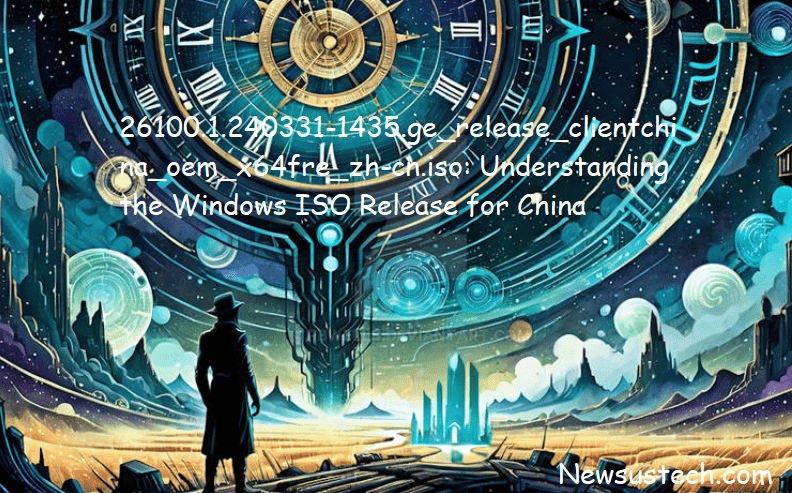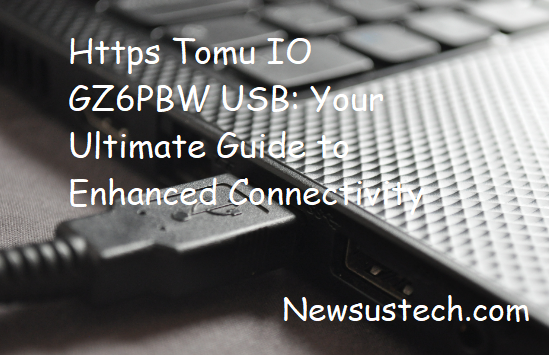SharePoint is a widely used collaboration and content management platform that has become a staple
for many organizations. Its ability to store, organize, and share information within a team or
organization has made it an essential tool for businesses seeking to enhance their productivity and
streamline their workflows. However, with the growing demand for more features and functionality,
many organizations are turning to third-party tools and add-ons to extend SharePoint’s capabilities even
further.
According to a recent survey by ShareGate, 72% of organizations use third-party tools to enhance their
SharePoint experience, with 67% citing increased productivity as the primary benefit. With these
statistics in mind, it’s clear that SharePoint tools and add-ons are critical for organizations seeking to
maximize their SharePoint investment and boost their productivity.
In this article, we’ll explore the top 10 SharePoint tools and add-ons that can help enhance productivity
and take your SharePoint experience to the next level.
Significance of SharePoint Tools and Add-ons
Microsoft SharePoint Services greatly benefit businesses of all sizes by offering customization options
that allow companies to tailor SharePoint to their specific needs. SharePoint aligns with the
organization’s unique requirements and workflows. By adopting SharePoint to match its processes,
businesses can optimize its usage and maximize its value in supporting their operations.
Furthermore, these tools contribute to an improved user experience for SharePoint users. They enhance
SharePoint’s overall interface and functionality, making it more intuitive, user-friendly, and efficient to
navigate and work with. With a better user experience, employees can more effectively utilize
SharePoint, resulting in increased adoption and productivity.
Additionally, SharePoint tools and add-ons often provide specialized functionalities that address specific
business needs. For instance, they may offer advanced document management capabilities, data
visualization tools, compliance management features, or seamless integration with other business
systems. These specialized functionalities empower businesses to overcome challenges and achieve
their goals more effectively within the SharePoint environment.
Best-performing SharePoint Tools and Add-ons for Your Businesses
With SharePoint tools and add-ons, organizations can improve collaboration, automate processes, and
optimize their SharePoint experience for maximum productivity.
Nintex Workflow – Nintex Workflow is a powerful SharePoint tool that allows users to create
custom workflows to automate processes, reduce manual errors, and streamline productivity.
Collabion Charts for SharePoint – This add-on allows users to create interactive dashboards and
charts within SharePoint, making it easier to visualize data and track key metrics.
Bamboo Solutions – Bamboo Solutions is a suite of SharePoint tools and add-ons that can help
streamline collaboration, improve content management, and enhance productivity.
DocRead for SharePoint – This add-on helps organizations manage compliance by ensuring
employees read and understand essential policies and procedures.
SharePoint Designer – SharePoint Designer is a free tool that allows users to customize and
design SharePoint sites and workflows.
SPDocKit – SPDocKit is a SharePoint tool that can help administrators streamline their
management tasks, including monitoring and auditing SharePoint farms, analyzing usage, and
generating reports.
AvePoint Cloud Backup – This add-on provides automatic backup and recovery for SharePoint,
ensuring your data is always safe and accessible.
KnowledgeLake Connect – KnowledgeLake Connect is a SharePoint tool that helps automate
document processing and streamline workflows, reducing manual errors and increasing
productivity.
Layer2 Cloud Connector – This add-on allows organizations to synchronize data between
SharePoint and other systems, such as CRM or ERP, to improve collaboration and productivity.
HarePoint Analytics for SharePoint – This SharePoint tool provides in-depth analytics and usage
reports, helping organizations identify areas for improvement and optimize their SharePoint
sites for productivity.
Why Should Businesses Go with SharePoint Consulting Services?
SharePoint is a powerful tool, but implementing it can be complex and challenging, especially for
businesses with little to no experience with the platform. Without proper guidance and support,
companies may end up with a SharePoint implementation that doesn’t meet their needs or, worse,
creates more problems than it solves. That’s why businesses need to consider SharePoint consulting
services. SharePoint Consulting Services can provide businesses with a team of experts with extensive
knowledge and experience with the platform.
Every business has different requirements and workflows, and SharePoint consulting services can help
tailor SharePoint to meet those needs. They can help companies identify which SharePoint features and
functionalities would be most beneficial for their organization and how to leverage them effectively.
They can also help businesses integrate SharePoint with other systems like Microsoft Dynamics 365 or
ERP to create a more streamlined and efficient workflow.
Conclusion
In conclusion, SharePoint tools and add-ons play a crucial role in enhancing productivity and maximizing
the potential of the SharePoint platform. By leveraging these tools, organizations can improve
collaboration, automate processes, and optimize their SharePoint experience. The top 10 SharePoint
tools and add-ons mentioned in this article offer various functionalities, including workflow automation,
data visualization, compliance management, backup and recovery, document processing automation,
data synchronization, and detailed analytics.
Implementing SharePoint consulting services is also a wise choice for businesses that want to ensure a
successful SharePoint implementation tailored to their specific needs. SharePoint consultants bring
expertise and experience, helping companies to identify the most suitable SharePoint features, integrate
with other systems, and streamline workflows. With the guidance and support of SharePoint
consultants, organizations can maximize the benefits of SharePoint and achieve greater productivity.